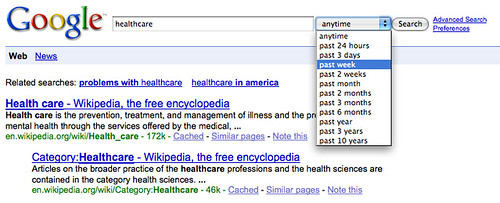I recently moved to Chicago from San Francisco and, of course, had to figure out how I was going to get me some internets from my new pad. In SF we found free wifi from the neighbors, but in Chicago we had no such luck – all the neighbor wifi signals were secure (encrypted). That was fine by me, I was ready to have my own fat pipe at home – both shayna and I would get annoyed in SF when our free wifi wasn’t working or forcing us to sit by the windows.
I was also interested in getting HD cable or HD satellite TV. I haven’t had anything besides over-the-air since 2003, but i bought a nice HDTV from a friend that needed some HD content. Plus Shayna wanted to get a landline so she could do some work over the phone without eating too many minutes on her cell. So off i went to find internet, cable/satellite, and phone.

I first looked at comcast, the most popular around here, and they offer all 3 – internet, HD cable, and phone. But I wanted quality HDTV, and I know comcast HD is not as good as others (comcast quality march 2008). Also, I was pleased with Dish Network when i had it in 2003. Some sports nuts like Direct TV better, but that ain’t me. So now i just need to find me some internets.
Finding a Internet service provider was a bit more challenging. According to dslreports, there were many offerings in my zip. However, many said they did not offer service at my address – including RCN, verizon, etc. Covad was available, but starting at like $100/month. Ouch. Speakeasy was a good choice, one of the most reliable and best customer service, for about $55/month for 1.5/384 or $95/month for 3.0/768. Ok, also high but more doable, but i figured i should also consider comcast.
Comcast had many options, but here’s a quick summary of the triple play i considered. All these have the same cable options, about 200 or so cable channels, including 40 or so HD channels, a HD DVR (like tivo), which was $4/month more than normal DVR, and internet. Total was $132 for 6.0/384 internet plus cable and HD DVR, or $140 for 8.0/384 internet, or $159/month for 16/768 Internet. I also read many horor stories about comcast changing the price on their customers .. one guy got a $30 increase on his monthly bill. Comcast? I don’t think so.

In the end I went with AT&T. At first their website said they did not offer service at my address, but some blogger said that you should call to double-check. I did, and they did have ‘manual’ service at my apt. The nice lady at ATT had many deals, including combos not on their website, so i’ll just list what i ended up getting – cheaper than comcast and they even partner with DISH for my area (U-Verse, their new TV over internet option, was not available for my location).
| $110/month |
TOTAL AT&T, breaks down like this: |
| $35/month |
Elite internet (6mbps/768kbps up/down) |
| $10/month |
Basic phone (unlimited free incoming, free outgoing within 15 miles) |
| $55/month |
DISH – Top 200 + local HD + HD Silver (30+ HD channels) + HD DVR 722 + 3 month promo of free HBO/Starz and Platinum HD |
| $10ish/month |
taxes – just guessing, will update with exact amount when i get first bill in october |
Notes: $5/month off DISH cuz AT&T deal, $10/month off internet cuz i got a phone line.
Initial costs were .. -$110. Yep, I walk away with $110. Breaks down like this: $40 for phone (would be free if i got $30/month free long-distance phone), plus $50 for internet modem. Dish equipment and installation are free. Thats $90 in costs, but i also get $200 cash back – $100 for internet/phone, and $100 for DISH. So $90 costs – $200 cashback = -110.
My contract is for 24 months, but only DISH charges anything if i cancel early – $10/month. So if i cancel at 14 months, 10 months before contract, i pay $100 to Dish. If i want to move at 12 months, DISH will install my same setup at new spot for free (DISH offers one free installation per 12 months). Pretty sweeeeet !!!
UPDATE – 6 November 2008:
I got .. misled on initial costs. I only got $100 cash back, not $200 ($50, not $100 for each check), and costs were $70 for internet ($50 modem, $13 shipping, $7 tax), $47 for phone ($64 first bill minus $17 monthly), putting my initial costs at about $17 (still not bad, but $127 less than I was told.).
But what i’m really pissed at is the billing chaos. More important than the errors and confusion, was the amount of time it takes to sort this out. I spent about 4 hours total on 4 different occassions dealing with AT&T customer service. Their managers seem competent, but do not trust anyone else.
The first billing confusion was based on the fact that I was told that I get free outgoing calls within 15 miles. A manager at AT&T Customer Service assures me there is no such thing, and tried to sell me an outgoing call package deal. No Thank You, Ma’am. Secondly, DISH is all sorts of messed up .. took 3 calls to sort of straighten it out. See this picture with details on DISH Bill. Basically they give you lots of credit on first bill to cover first and second bill, and the third bill should look normal. Did you look at that Bill? what’s so hard about saying “TOP 200”, “Local HD”, “HD Silver” ??? One thing nobody mentioned is that they charge you $5/month if you don’t connect your DISH receiver to phone or wifi – “ADDL RECEIVER ACCESS FEE”. What? .
Overall the monthly is not far off – hopefully it will stay that way:
| $112/month |
TOTAL AT&T, breaks down like this: |
| $35/month |
Elite internet (6mbps/768kbps up/down) – as promised, yeah! |
| $17/month |
Basic phone incl taxes – unlimited free incoming, no free outgoing, local outgoing is about $0.04/minute |
| $60/month |
DISH – Top 200 + local HD + HD Silver (30+ HD channels) + HD DVR 722 + 3 month promo of free HBO/Starz and Platinum HD |
Related – I found a nice comparison of HD channels available nationwide.