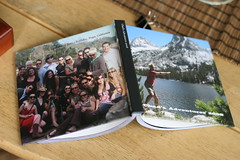Google Photos vs Flickr
I’ve been using flickr since it started in 2004. It’s been my number one place to store photos – i have over 50,000 at this point. However, I need something else to be my main photo storage. Why? Mainly since now that mobile is taking over, the way I take and manage pictures is different. For me, my phone is my primary camera and has wifi, so should be able to easily upload and manage photos from it. However, I still need to do some advanced functions that are hard to do on a phone, so desktop UI should allow this. Second reason is because yahoo got bought by Verizon, leading me to wonder about flickr’s future.
Enter Google Photos, which I’ve been using now with Android phone for almost 2 years. I tried Google Picassa a while back, didn’t like it for some reasons (desktop focused), loved it for others (good for power users). Picassa has been slowly been replaced by google photos, and most of key features have been ported over.
Comparison of the features I care about
 Flickr |
 Google Photos |
|
| Future | uncertain | Better and better, AI |
| Phone – upload easily to cloud | so-so | YES |
| Phone – syncing with cloud (edit and auto sync) | so-so | YES – best if use Google Photos as photo app on phone |
| PC – uploading | so-so | Yes |
| Organize – create albums | Yes | Yes |
| Organize – create collections | Yes | No (no grouping of albums) |
| Organize – advance finding of photos, managing large amount of photos and albums | Yes organize | so-so |
| Share – Easily share albums for viewing | Yes |
Yes photos.google, picasaweb
|
| Share – Easily share albums for collaborating | so-so | Yes |
| Share – auto-create albums, videos, etc | No | Yes – cool AI |
| Dynamic share – easy to group of photos not in album | Yes |
No
|
| Update Dynamic share – easy to tag “Best of 2015” | Yes | No |
| Collaborate – others can add to albums, etc | Yes | so-so |
| Find – easily find pictures | so-so – can find if labeled, but no AI |
Yes – search is fast and covers words in Description as well as image
|
| Find – easily find albums / collections | so-so – easily via organize | so-so – gets bad after large amounts of photos (thousands) or albums (hundreds) |
| share pics on chromecast (TV) | so-so | Yes |
Reasons I love Flickr, in order
- Organize – Flickr has an advanced web interface to create and organize photos into albums and collections.
- Search – all my photos tagged with “Best of”
- Browse – Anyone can browse my collections of albums. This used to be super easy, but UI changed recently and its not as easy.
Reasons I am leaving Flickr, in order
- Hard to upload photos quickly into album to share
- User Interface – Too much focus on individual “photos”. That is, too hard to find meta info like album, collection
Reasons I use Google Photos
- Adding – Easy and fast to get photos from phone to an album I can share with people.
- Both phone and Desktop make it easy to select photos and add to album
- Albums by default are private, but just like google docs, you can share with anyone via a generated share link
- Finding / Search
- Just like google web search, any word I explicitly add to photo allows me to search and find that photo later. Basically tags.
- google auto-organizes photos so you can browse for things
- Archive – You can download entire albums from https://www.google.com/settings/takeout
- Embed photo on blog
- Easy to get embed HTML with 3rd party tool like https://ctrlq.org/google/photos
Needs improvement on Google Photos
- Google – Organize albums into collections
- Adding Description when I take photo in Android.
This one is a bit tricky – Right now, the Google Photos Android app will only show the Description field after the photo has been uploaded to the cloud. This is only an issue when you do not have internet or have very slow internet. With fast internet, you can solve this by force syncing, waiting for it to finish, then clicking Info icon and entering your personal meta details in Description field.
REFERENCES, NOTES
Google Photos
- Reorder Photos in Album – on desktop web browser, edit album using https://picasaweb.google.com/lh/myphotos
- Topics – https://productforums.google.com/forum/#!msg/photos/gLkjSNanBRU/8XZPzXwBAwAJ
- Finding photos not in albums is tricky – can use “takeout” – see Nov 2015 thread: https://productforums.google.com/forum/m/#!msg/photos/d4Y2XolniWo/Ra8gE6A0AwAJ
2021 Update
Google Photos got worse with Android 11 – https://www.androidpolice.com/2020/10/15/scoped-storage-on-android-11-is-ruining-the-google-photos-experience/