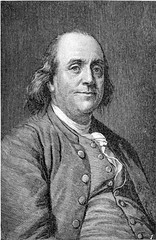OpenID
Today I started using OpenID. Even though its been around for years and major players like Yahoo have adopted it, I had trouble finding good documentation – Even I had trouble understanding how it works exactly. So, I wrote this little blog as Overview/FAQ for OpenID.
- What Is It?
- How Does It Work?
- Why Should I Use It?
- Why Should I NOT Use It?
- Definitions
- Examples
- More OpenID
As the name suggests, it is an Identification system that is free, safe, secure, and open source. Nobody owns the system, it is not and will never be a money maker, and you control your own identity. The goal is to have one identity and use it everywhere on the internet instead of having a login/password for every website out there.
When you want to login to a website, instead of giving a username and password, you give your OpenID URL. The site then redirects to your “OpenID Provider” (see definitions below) where you are authenticated and then back to the original site. If it is your first time on the website, some new user info (first name, last name, etc) may be filled out for you. It is important to note that safety and security are important – passwords are not transferred back and forth – it is similar to how HTTPS can make a secure connection to your online bank.
You don’t have to remember individual username/passwords, just your OpenID URL. Also, you can have profile information associated with your OpenID that can be shared. For example, when you register on a new website, you often fill out first name, last name, username, password, email, etc. Instead of doing all that, you just provide your OpenID URL and it will automatically get your first name, last name, email, or whatever other info you have decided to publicly share.
If you only visit a few different sites when you’re online, and those sites don’t support OpenID, then there’s no point now. Competition includes Google Friend Connect and Facebook Connect, meaning those 2 major players most likely won’t support OpenID (src).
- OpenID-Supported Site
AKA “Relying party” or “service provider”. This is a website that allows you to login using OpenID URL. They will mention OpenID or have the logo (pictured above). More info, including list of sites. - OpenID URL
The URL you provide to the OpenID-Supported Site, must support OpenID and is usually unique. You can have more than one. For example, yahoo, flickr, blogger, and aol all support OpenID, so if you have an account with them you have an OpenID URL. Some sites, like Yahoo, allow you to simply use yahoo.com as a shortcut to your OpenID URL (which is something like http://me.yahoo.com/a/FSegzjtnmOzMcgVI3) - OpenID Provider
This is an entity that verifies who you are then provides information about you to the OpenID-Supported Site. Examples: MyOpenID.com, Verisign, Yahoo.
Here are some examples of OpenID-Supported sites I use: Sourceforge.net, CareerEco.com, Plaxo, and my.pbwiki.com. I use Yahoo as my OpenID Provider. That means I sign up by entering “yahoo.com” as my OpenID URL, the site redirects to yahoo.com, yahoo asks me to continue, then I’m back on the site signed in. With high speed internet this only takes a few seconds.
First I enabled OpenID at Yahoo. This is super simple, and by default shares the following information: Full Name, Nickname, Yahoo! Email Address, Gender, Time Zone, and Language .. although not all sites will use it. You can edit that info at profiles.yahoo.com.
Then, the first time I signed up with Plaxo, I went to sign in page, and picked “sign in with openid” and entered “yahoo.com”. Yahoo auto-authenticates you and asks to Continue, displaying the Plaxo URL. Click on continue and you are redirected back to plaxo, with info filled out.
If you are paranoid, you might not want to use a 3rd party like yahoo to store your info. If you have your own server on the internet, you can setup your own OpenID Provider for you or your friends using phpMyID or any other OpenID Identity Servers.
- OpenID on Wikipedia
- Tutorial: Change your site so your users can use OpenID
- Discussion on using emails as OpenID
- OpenID WordPress plugin